Helping DevOps engineers with cloud infrastructure automation and optimization
Ocean
Overview
Spot by NetApp is a CloudOps company helping DevOps with cloud infrastructure automation and optimisation. Rolls are automated processes that realign the cluster's nodes to match the desired state.
The original Rolls page in the Kubernetes cluster management system lacked intuitive design and user-friendly interactions, potentially slowing down efficient cluster management and user productivity.
The challenge
The existing Rolls page design did not effectively support users' needs for managing, troubleshooting, and monitoring cluster rolls, and it seemed to have been designed for super-users, so it required a significant amount of users to reach out to support for clarifications.
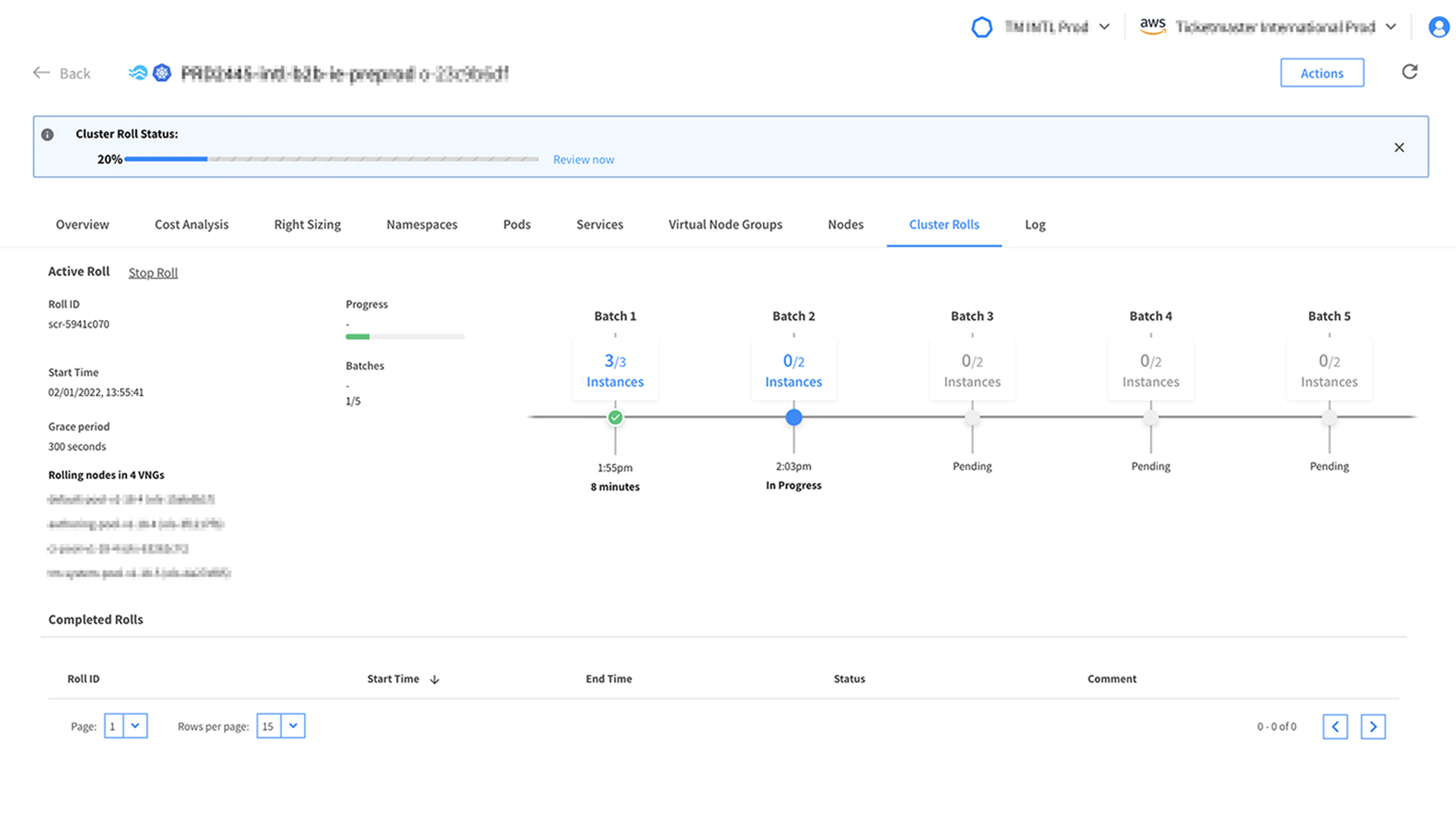
Original Rolls page
Research Process
By monitoring via Fullstory, we found that the usage of this feature is much lower in the UI vs the API compared to other features.
That led us to investigate and conduct several customer interviews.
Customer interviews and user testing
We conducted several interview sessions with some design-partners clients. We asked about their need for the Rolls feature and their comfort using it.
We also asked them to share their screens and describe their actions.
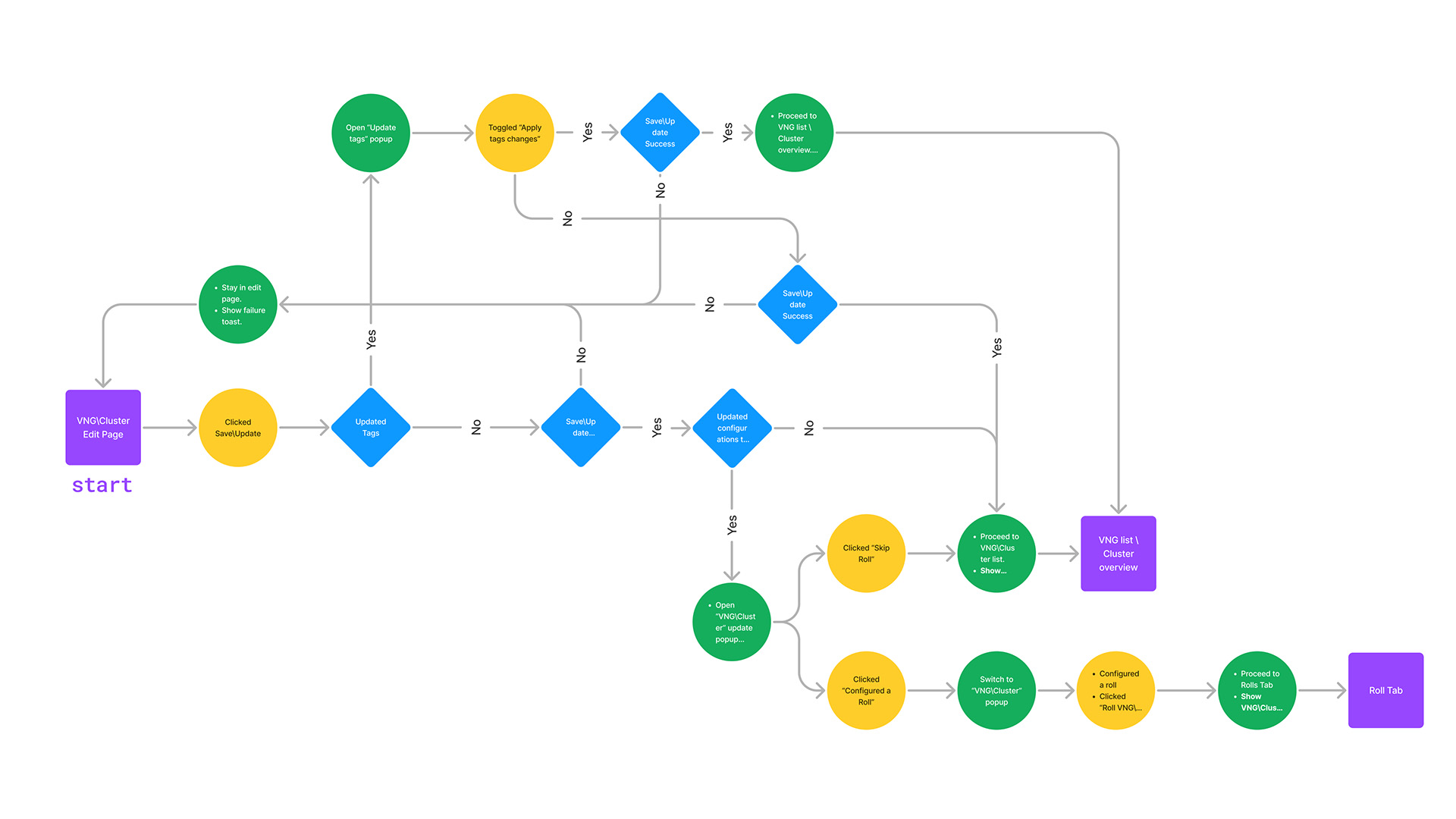
Flow charts
Key Research Findings
- Information and Organization: The layout lacks structure, making it difficult to quickly comprehend relevant roll data.
- Filtering and Sorting: Users need more advanced options to find specific rolls based on status, time range, node details, etc.
- Troubleshooting and Diagnostics: Detailed roll information and the ability to interact with rolls are limited, impacting users' ability to investigate and resolve problems.
Design solution
Based on research findings, we prioritized:
- Improving the visibility of Rolls in progress by providing visual annotations and animation on the Roll’s state
- Providing a clear division of the previous states and options of “Rolls in progress”, “History” and “Scheduled rolls”
Design Process
- Analyzed existing design system components
- Created a solution for showing the indication of a roll in progress and the division into its’ batches
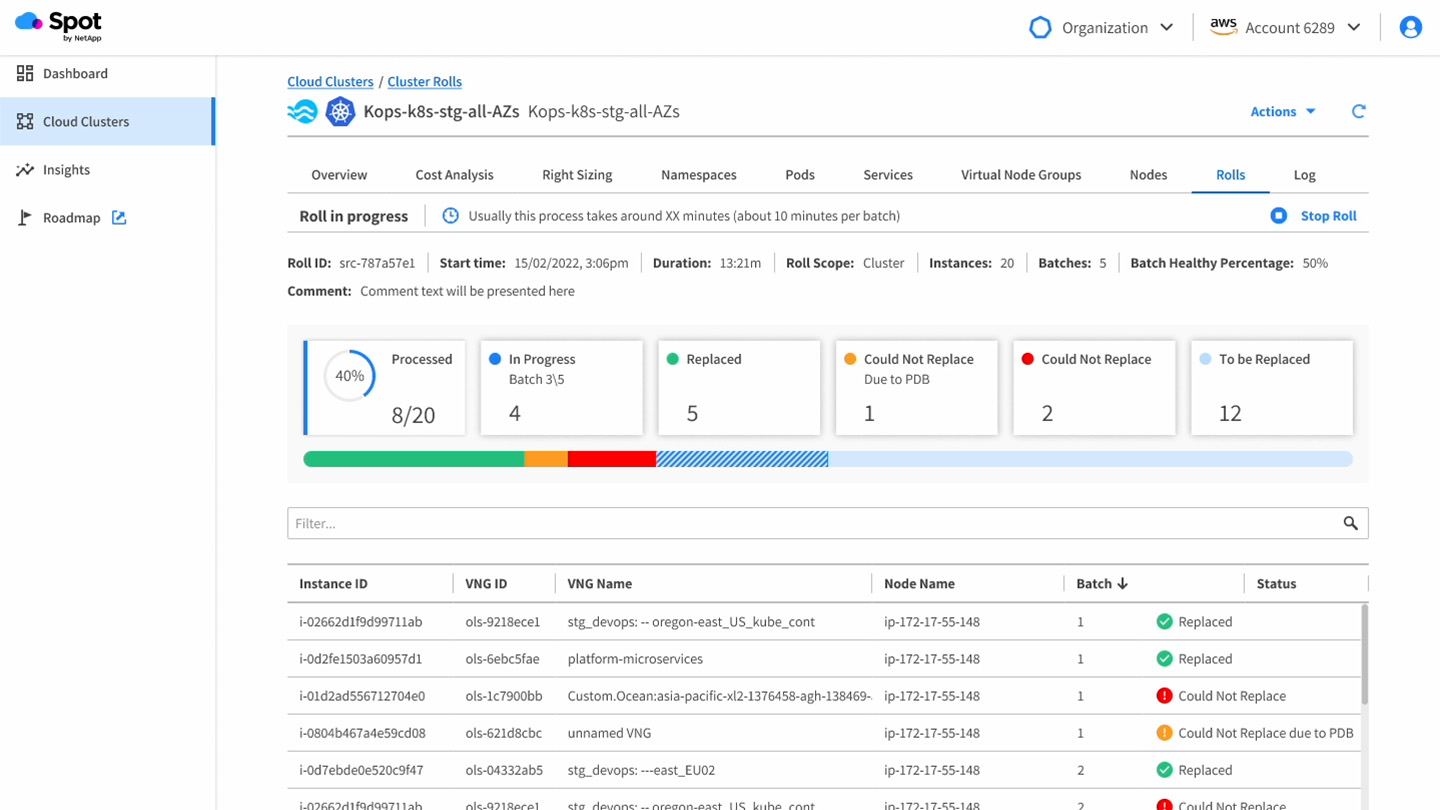
Revamped Rolls page
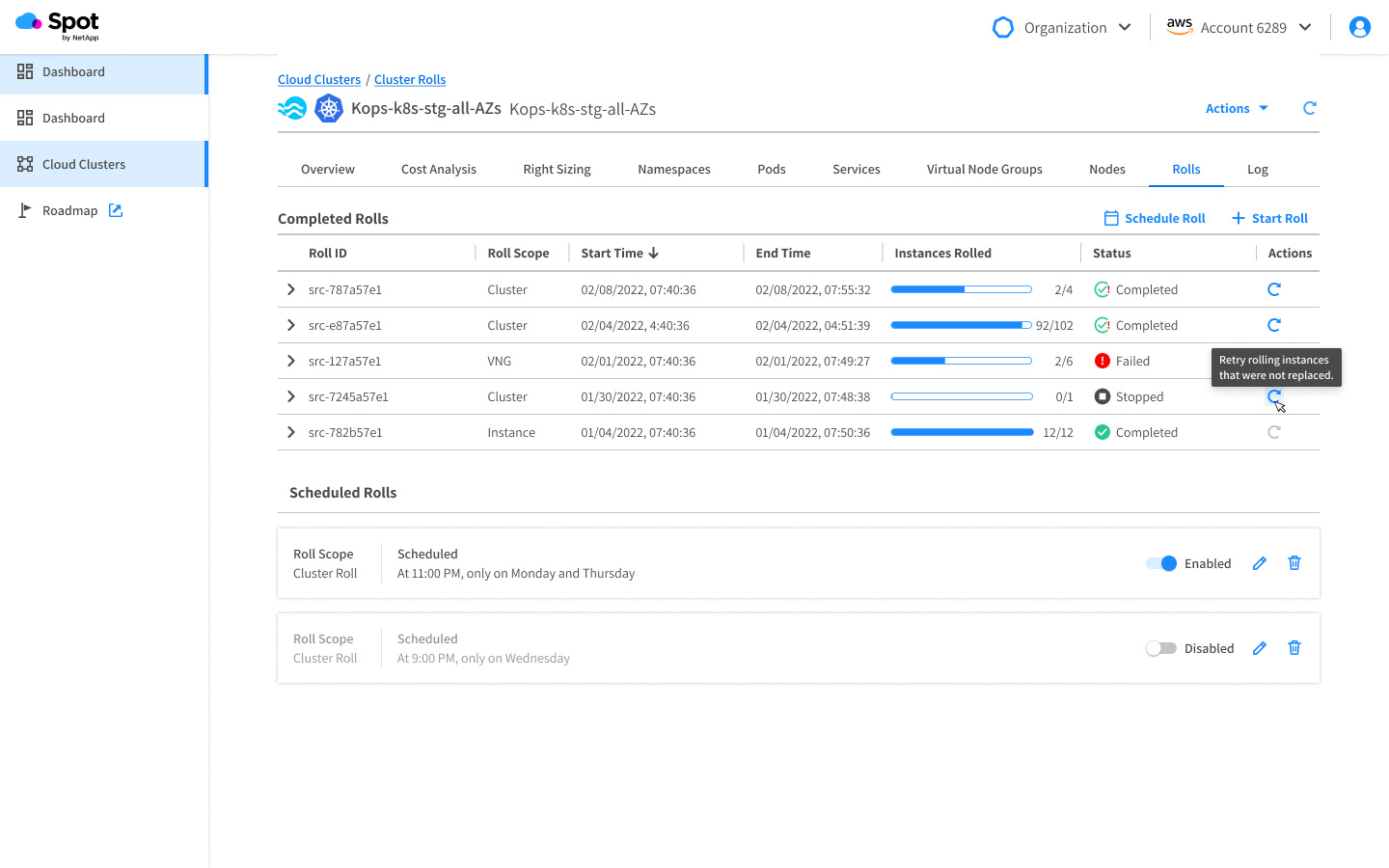
Completed Rolls list
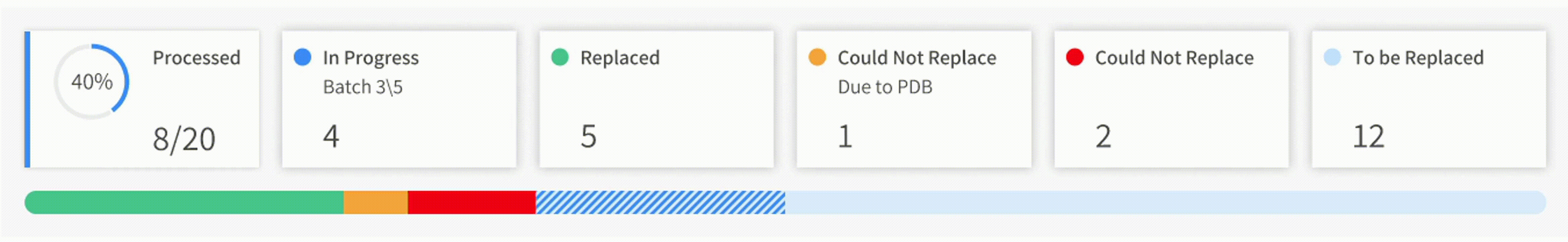
Roll in progress batch indication
User testing
Conducted user tests within internal teams and customers represents and iterated by feedback.
Impact
By implementing these improvements, the Rolls page became more intuitive, efficient, and valuable for Kubernetes cluster administrators, helping them better understand and manage the ongoing alignment of their cluster infrastructure.
Success measurement
By monitoring with Fullstory and BI reports we discovered:
- Reduced the transition between the UI and the API by 50%, thus aiding in maintaining focus on crucial tasks
- Increased user satisfaction and reduced friction by eliminating their need for help from support